I figure if I post this enough (this only being the second time so far) then eventually I can reach out to a lot of people who don't realize they are no reply commenters.
If you don't want to change that, no big deal, it's just over time, it will be harder for me to respond to your comments, especially if life is busy. I just want you to think I am punk for not responding.
(Also, blogger is upgrading soon (have no clue to what to expect), so this tutorial may change. But for now this is how you do it.
************************************************************
This is soooo easy to fix.
I'm only typing this because I have not trained my eyes yet to see the noreply-comment in the to: line when I respond to your comment. I just start typing away and a paragraph later . . . well, let's just say I'm bummed.
It's super easy, and super fast. Just watch.
Go to your dashboard and click on edit profile.
Click on show my email address and type in your email address.
Click on save at the bottom.
YOU'RE DONE!
If you don't want to change that, no big deal, it's just over time, it will be harder for me to respond to your comments, especially if life is busy. I just want you to think I am punk for not responding.
(Also, blogger is upgrading soon (have no clue to what to expect), so this tutorial may change. But for now this is how you do it.
************************************************************
This is soooo easy to fix.
I'm only typing this because I have not trained my eyes yet to see the noreply-comment in the to: line when I respond to your comment. I just start typing away and a paragraph later . . . well, let's just say I'm bummed.
It's super easy, and super fast. Just watch.
Go to your dashboard and click on edit profile.
Click on show my email address and type in your email address.
Click on save at the bottom.
YOU'RE DONE!
I also posted today about some free printable artwork, so check it out!




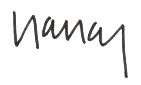
Hi there! I just had another lady tell me how to fix this... weird! Anyway, she knew how to fix it for the new upgraded blogger. Here's her website, in case you wanted to post it on your own blog: http://www.turnstylevogue.com/2012/02/replying-to-comments.html
ReplyDeleteAlso, I was wondering if you knew how to add the "Google Friend Connect" to a blog. I've tried going to the website a few times, but it never works and I really want it on my blog! Not super important, but if you know, I'd really appreciate it!
Thanks!
Cassi
hi there.
ReplyDeletethank you so much! here i was laboring under the premise i was like all that and stuff done turned on and all...
and i WAS NOT...
i corrected it i think, but i am not too tech savvy and google and i are continually at war...
you totally rock!
Heya! Thank you so much - I have been wanting to change my user name for the longest time and never knew how - when I went to be sure that the email worked , I found the whole Edit Blogger piece - amazing!
ReplyDeleteYey thankyou for this tutorial xxx
ReplyDeleteDo you know how to fix this problem if using a google+ account? Thanks.
ReplyDeleteI'm happy to have found your blog via the Plum and June blog hop. This tutorial was super helpful, thanks! {Love the look of your blog... it's so clean and pretty!}
ReplyDelete